- 06-41226543
- info@connectyourworld.nl


Last Updated on 23 May 2025 by connectyourworld

Have you ever wondered how to make your website more discoverable to search engines? If so, you’re in the right place. In this blog, we delve deep into the world of technical SEO. Now you might be wondering, what is technical SEO? Well, technical SEO is all about optimizing your website so that search engines like Google can better understand and index it. And believe me, if you do this well, you’ll reap the rewards.
But technical SEO is more than just a few tricks. It’s an essential part of your SEO strategy that helps improve your website’s performance. The good news is, it’s not as complicated as it sounds. With a bit of help and guidance, you can optimize and enhance your website in ways you never thought possible.
So, are you ready to take your website to the next level? Let’s start by exploring the world of technical SEO. From understanding the importance of a solid website structure to learning about Google’s mobile-first indexing, clean URLs, duplicate content, website security, images, meta-titles and descriptions, structured data, redirects, and XML sitemaps. What is technical SEO?
Technical SEO, in the simplest terms, is the art of optimizing your website for search engine crawlers. It’s a bit like lubricating the wheels of your car to make it run smoothly. It’s all about improving the technical aspects of your website, such as performance, structure, and speed, to enhance your website’s ranking in search engines.
You can think of it as the backbone of your website. Without a strong technical foundation, no matter how amazing your content is, search engines will struggle to find and index your website. It’s about ensuring that search engines can easily understand, crawl, and index your website. But it’s not only important for search engines. Good technical SEO also ensures a better user experience. Think faster load times, a website that looks good on mobile devices, and easy navigation. In short, technical SEO makes your website more appealing to both search engines and visitors. And that’s a win-win situation, isn’t it?
The importance of technical SEO Okay, let’s first talk about why technical SEO is so important. You’ve probably heard that content is king, right? Well, that’s certainly true, but without a solid technical foundation, your king won’t go anywhere. You can have the most amazing, engaging, and valuable content, but if search engines can’t find and index your website, no one will ever see that content. And this is where technical SEO comes into play. It helps make your website more accessible, understandable, and friendly to search engines. It ensures that search engine robots can easily crawl and index your website. And if your website is easy to crawl, the chances of ranking higher in search results are greater.
But technical SEO is not just about search engines. It’s also about your visitors. A website that loads quickly, is easy to navigate, and looks good on all devices provides a much better user experience. And a good user experience can lead to higher conversion rates, more engagement, and more loyalty from your visitors. So, whether you’re a blogger, a small business owner, or an SEO professional, ignoring technical SEO is not an option. It’s an essential part of your SEO strategy and can have a significant impact on your online success.

The importance of a good website structure A good website structure is crucial when it comes to technical SEO. It’s like building a house – you need a solid foundation to build upon. A well-structured website helps search engines understand and index your site. And that’s exactly what you want, right? Search engines love websites that are logical and easy to navigate. They appreciate clarity. If your website has a clear hierarchy and navigation, search engines can more easily understand what your website is about. And if they understand that, they can index your website better.
But it’s not just about search engines. A good website structure is also important for your visitors. People love websites that are easy to navigate. They want to find what they’re looking for quickly and easily. And if they can do that, they’re more likely to stay on your website longer, view more pages, and ultimately take action, such as making a purchase or signing up for your newsletter.
So, how do you create a good website structure? Start by mapping out your content. Determine which pages are the most important and ensure they are easily accessible from your homepage. Use clear and descriptive URLs, titles, and meta descriptions. And don’t forget to use internal links to connect your content. In short, a good website structure is essential for both search engines and your visitors. It can help you rank higher in search results and improve the user experience on your website. And that’s exactly what you want, right?
Indexing your website When we talk about technical SEO, we can’t overlook indexing. Indexing is the process where search engines like Google crawl your website and store the information in their index. Sounds pretty technical, right? But don’t worry, it’s not as complicated as it sounds. In essence, when Google indexes your website, it looks at various elements such as the page title, meta description, page content, and links on the page. All this information is then stored in the Google index.
When someone enters a search query in Google, it searches its index for relevant pages and displays them in the search results. So, how do you ensure your website gets indexed? Firstly, make sure your website is public and that search engines can crawl it. You can check this in your robots.txt file. Secondly, ensure a clear and logical website structure. This makes it easier for search engines to crawl and understand your website.

Finally, don’t forget to create an XML sitemap and submit it to Google via Google Search Console. An XML sitemap is like a blueprint of your website that helps search engines crawl your website more efficiently. In short, indexing is a crucial part of technical SEO and can have a significant impact on your visibility in search engines.
Google Mobile-first indexing You know what’s funny? Nowadays, more people use their mobile devices to browse the internet than their desktops. And Google has noticed this. That’s why they introduced something called ‘mobile-first indexing.’ What does this mean? Well, in the past, Google would index your desktop website first. But now, that has changed. Google now indexes your mobile website first. This means that the mobile version of your website is the starting point for what Google includes in its index and forms the basis for how it ranks your site.
So, what does this mean for you and your technical SEO? It means that if your website is not mobile-friendly, you could be in trouble. You need to ensure that your website looks good and functions well on mobile devices. This includes things like having a responsive design, ensuring fast load times, and having easily readable text and clickable links on mobile devices.
But don’t worry, Google has a handy tool called the ‘Mobile-Friendly Test’ that allows you to check if your website is mobile-friendly. And if it’s not, it even gives you suggestions on how to improve it. So, if you haven’t checked if your website is mobile-friendly yet, I’d say do it now! It’s a crucial part of technical SEO and can have a significant impact on your ranking in search engines.
Clean URLs When we talk about technical SEO, clean URLs are a big deal. But what exactly are clean URLs? Well, they are exactly what they sound like – URLs that are clean, simple, and easy to understand. Clean URLs are not only beneficial for search engines but also for your visitors. Let’s break it down.
A clean URL looks like this: https://www.connectyourworld.com/category/page-name And a not-so-clean URL looks like this: https://www.connectyourworld.com/?p=123 See the difference? Clean URLs are not only more readable but also more user-friendly. They give your visitors a better idea of what the page is about, and they can easily remember and share them.
But it’s not just about visitors. Search engines also love clean URLs. They use them to understand the structure of your website and the content on each page. A clean URL that includes relevant keywords can even have a positive impact on your search engine ranking. So, how do you create clean URLs? Keep them short, simple, and descriptive. Include relevant keywords, but don’t overdo it. Use hyphens to separate words, and avoid using special characters. And don’t forget to update your old URLs if they are not so clean. In short, clean URLs are a simple but effective way to improve your technical SEO and make your website more user-friendly.
Duplicate content Duplicate content is a big no-no in the world of SEO. But what exactly is duplicate content, and why is it bad for your website? Duplicate content refers to identical or very similar content that appears on more than one URL. This can happen for various reasons, such as having the same content on different pages of your website or using the same content on multiple websites. So, why is duplicate content bad? Well, search engines don’t like it. When they encounter duplicate content, they struggle to determine which version to include in their index. This can lead to confusion, and search engines may not rank any of the versions as high as they would if there was only one unique version.
But don’t worry, there are ways to deal with duplicate content. Firstly, use canonical tags to indicate the preferred version of a page. A canonical tag is a snippet of HTML code that tells search engines which version of a page is the authoritative one. Secondly, use 301 redirects to redirect traffic from duplicate pages to the preferred version. This ensures that visitors and search engines are directed to the right page.
Finally, avoid using duplicate content across different websites. If you have multiple websites with the same content, search engines may see this as an attempt to manipulate rankings, and your websites may be penalized. In short, duplicate content is not something you want on your website. It can harm your search engine ranking and confuse both search engines and visitors. So, make sure to address any duplicate content issues on your website to improve your technical SEO.
Website security Website security is not just important for protecting your website and data; it’s also crucial for SEO. Google takes website security seriously and considers it as a ranking factor. So, if your website is not secure, it may not rank as high in search results. But what exactly does website security entail?
Firstly, it means having an SSL certificate. An SSL certificate encrypts the connection between your website and your visitors, ensuring that any data exchanged is secure. You can recognize a website with an SSL certificate by the ‘https’ in the URL, as opposed to ‘http’ for non-secure websites. Google has been encouraging website owners to switch to HTTPS for years, and websites without SSL certificates may even show a ‘Not Secure’ warning in the browser.
Secondly, keep your website software up to date. This includes your content management system (CMS), plugins, themes, and any other software you use. Outdated software can have vulnerabilities that hackers can exploit. Regular updates help close these vulnerabilities and keep your website secure. Thirdly, use strong passwords and implement two-factor authentication if possible. Weak passwords are an open invitation for hackers. Two-factor authentication adds an extra layer of security by requiring a second form of verification, such as a code sent to your mobile device.
Finally, regularly backup your website. In case of a security breach or any other issues, having a recent backup ensures that you can quickly restore your website to a functioning state. In summary, website security is not only important for protecting your website and data but also for SEO. Google considers secure websites as more trustworthy and may reward them with higher rankings. So, make sure to invest in website security to improve your technical SEO.
Optimizing images for SEO Images are an integral part of many websites, and optimizing them for SEO is a key aspect of technical SEO. Why is it important? Well, search engines can’t “see” images in the way humans do. They rely on various factors to understand and index images. So, optimizing your images helps search engines understand the content and context of the images on your website.
By following these image optimization practices, you not only improve your website’s technical SEO but also enhance the overall user experience.
Crafting compelling meta-titles and descriptions Meta-titles and meta-descriptions are essential elements of on-page SEO and play a crucial role in technical SEO. They are the snippets that appear in search engine results and give users a brief preview of what a page is about. Crafting compelling meta-titles and descriptions can significantly impact click-through rates and overall SEO performance.
Structured data, also known as schema markup, is a powerful tool in the realm of technical SEO. It is a way to organize and label information on your website in a manner that search engines can comprehend. With structured data, you can convey to search engines not just what the content on your page says but also what it means. This can significantly impact your SEO performance. But how does it work exactly? Well, structured data is essentially a piece of code that you add to your website. This code provides search engines with detailed information about the content on your page. For instance, if you have a recipe website, you can use structured data to inform search engines about the ingredients, cooking time, and reviews of your recipes.
The beauty of structured data is that it can help you attain rich results in search engines. These are enhanced results that display more information than the standard blue links. They can include images, reviews, prices, and much more. This can lead to increased visibility, more clicks, and ultimately more traffic to your website. So, if you’re not using structured data on your website yet, I would say, start now! It might be a bit technical and complex, but there are plenty of tools and guides available to assist you. And the benefits are certainly worth it!
Redirects, also known as redirections, are a crucial component of technical SEO. They are employed when a page on your website no longer exists or has been moved to a new location. Instead of displaying a 404 error, which can result in a poor user experience, you redirect the visitor to another relevant page.
There are various types of redirects, but the most common ones are 301 and 302 redirects. A 301 redirect is used when a page has been permanently moved to a new location. It informs search engines that the old page no longer exists and that they should index the new page. On the other hand, a 302 redirect is used when a page has been temporarily moved. It tells search engines that the move is only temporary, and they should continue indexing the old page.
Properly utilizing redirects is essential for maintaining your SEO performance. If a page moves, and you don’t set up a redirect, the links to that page may lose their value, leading to a drop in your website’s ranking in search engines. Therefore, it’s crucial to always set up a redirect when you move or remove a page. However, be cautious: excessive use of redirects can slow down your website and be confusing for search engines. Therefore, strive to keep your website structure as stable as possible and use redirects only when absolutely necessary.
If you’ve ever used a map of an amusement park or a shopping mall, you know how handy it can be to know where everything is. Well, an XML sitemap does the same thing, but for your website. It’s essentially a map of your website that helps search engines navigate your site more efficiently.
An XML sitemap contains a list of all the pages on your website that you want search engines to index. It can also include additional information, such as how often your pages are updated and how important they are relative to other pages on your site. This can help search engines determine which pages to crawl and index first. Creating and submitting an XML sitemap is relatively easy, with plenty of tools and plugins available to automate the process. Once you’ve created an XML sitemap, you can submit it to search engines like Google through their webmaster tools.
Having an XML sitemap is especially useful if you have a large website with many pages or if your website is new and doesn’t have many external links yet. But even if you have a smaller website, an XML sitemap can still be beneficial. It’s a simple way to ensure that search engines can find and index all your important pages.
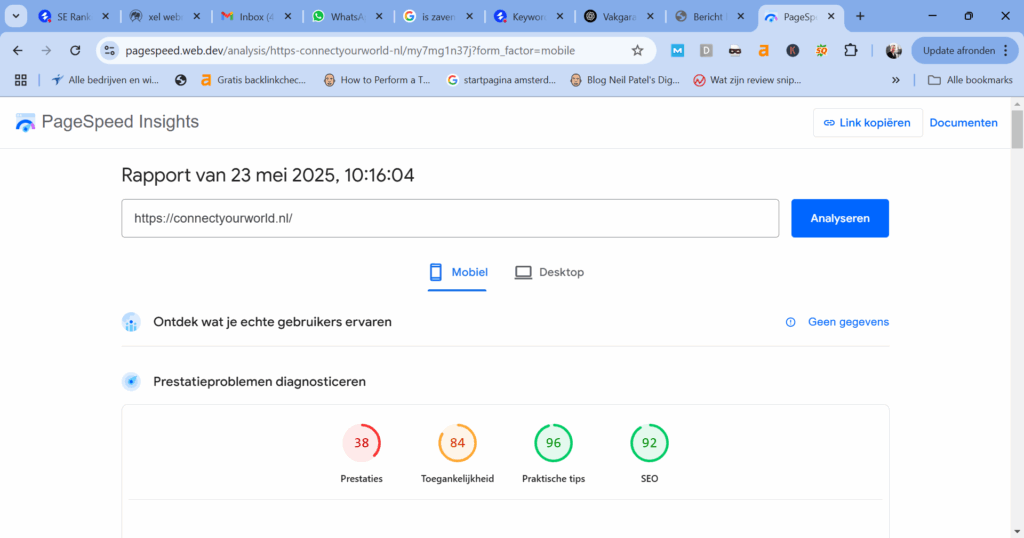
And there you have it! We’ve delved into the world of technical SEO and discovered how crucial it is for your website. From the importance of a solid website structure, indexing, mobile-friendliness, clean URLs, avoiding duplicate content, keeping your website secure, to optimizing your images, meta-titles, and descriptions.
We’ve also discussed the significance of structured data, the proper use of redirects, and the necessity of having an XML sitemap. Each of these aspects plays a critical role in improving your website’s performance, increasing visibility in search engines, and providing a better user experience for your visitors. Technical SEO might seem a bit overwhelming at first, but with some practice and patience, you can master it. And believe me, the results are worth it. So, what are you waiting for? It’s time to roll up your sleeves and get started with technical SEO. Good luck! Furthermore you will find information about our SEO services.